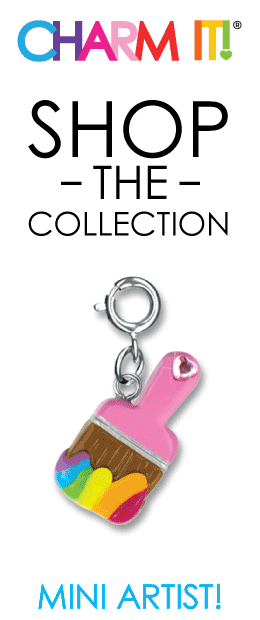Let’s be honest: our eyes and fingers are glued to technology all day, every day. Being the ‘creative’ type, I like to customize anything I possibly can; my everyday gadgets are no exception! The backgrounds that come pre-installed on computers, cell phones, tablets and other devices are perfectly fine, but just don’t cut it for me. Instead, I always like to change it up with my own cute or silly backgrounds that continuously make me smile throughout the day! Here are some custom CHARM IT! wallpapers, suitable for your iPhone, iPad, Mac or PC, that will do just that!

Widescreen: download
Standard: download
Tablet: download
Mobile: download

Widescreen: download
Standard: download
Tablet: download
Mobile: download

Widescreen: download
Standard: download
Tablet: download
Mobile: download

Widescreen: download
Standard: download
Tablet: download
Mobile: download
Instructions:
For PC: Right-click on the image and choose “Set as Background” or “Set as Wallpaper”. You may also “Save image as…” and manually set as background through your computer’s ‘Personalization’ located in the Control Panel.
For Mac: Right-click (or Command-click) on the image and choose “Use Image as Desktop Picture”.
For handheld devices: First save the image, then access: Settings → Wallpapers & Brightness → Choose a New Wallpaper → select from your Camera Roll.